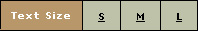No, New Year’s resolutions for this guy, but this year’s theme will be “FOCUS”. Themes is an idea, which was taken from Jared Goralnick’s blog posts from a few years ago:
- One word for 2009: Impact. What’s your theme for the New Year?
- Theme for 2010: Swim
- Submit. Send. Hey, can I buy you a drink? It’s 2011: show up.
Instead of doing New Year’s resolutions, which I haven’t done in decades I’m going to spend an extra five hours a week minim, hopefully at least ten hours, a week on a given subject for a month or more depending on the amount of knowledge gathering needed for a given subject. More time will be spent each week if my schedule happens to allow for more, but at least five hours a week, which will make over 250 extra hours of training over the course of the year. The week will start on Monday and ending Sunday night, which allows me the opportunity to either catch-up on the weekends of add more hours for that week.
Plan for Spending My Time
I will spend the first two to three hours per month writing down more details of what and how I’m going to spend my time learning that month. The months focus maybe to spend the next five or ten hours reading blog posts, books, etc. on a given subject before diving in to learn and work on a given subject. Or it might be to spend an hours reading a book, blog post or whatever and then another hour or to doing something like coding or painting.
Will also need to spend and extra hour or two towards the end of each month contacting people that are smart and know more about a given subject for recommendations on what to read and anything else I will need to stay focused on the next month’s subject. This time spent asking questions, for help, or recommendations will not be part of the hours each week/month focusing on a given subject.
I want to spend at least four full weeks on the subject. If the month starts or ends somewhere in the middle of the week, I will need to decide if I have learned enough or if I should spend and extra day or so continuing to learn or move on to the next subject/area of focus.
Topics of FOCUS
A lot of the topics I’m going to be focusing on for one month will hopefully help prepare me for the next month and be able to be improved upon and use this whole time. By the time, I get into the months of August and September (PHP), October and November (mySQL), and finally December these focus areas are going to get me closer to finishing my web based event registration application Hold An Event or at least build something a little less complicated, so I have some kind of finished project by the end of 2014.
Below are the months and what subject I plan on focusing on during a given amount of time. Some subjects span a few months because I have determined that to learn anything useful I will need to focus on them for a longer amount of time. Under each month/topic of focus is a list of things I can think of now that I want to focus on with more to be added at the beginning of each month or as I delve deeper into a subject.
January – Improve My Writing
- Start with doing a bunch of reading on how to improve my writing and grammar.
- Create outlines for some writing examples.
- Next will be outlines of blog posts, slide presentations, etc.
- Write short blog posts or stories to get more practice in .
- Write Hold An Event content from the perspective of first time user/visitor to website/application.
February – Creativity, Inspiration, and Passion
- Read about how to be more creativity, inspired, and passionate.
- On the weekend or weekday night take a trip to the National Gallery or Art.
- Take a bus road trip to NYC to visit MoMA or one of the other museums.
- Spend time painting.
- Watch YouTube videos to learn how to play the guitar.
- Take a guitar lesson or two.
- Do some sketching on iPad using Paper from 53 of new “I Gotta Eat Here” web application.
March – Learn Git, along with Github
- Learn Git.
- Learn Github.
- Practice starting with:
- Improving my website content.
- Update blog posts for grammar and spelling issues.
- HTML code, JavaScript, CSS, etc:
- Improve or remove obsolete code.
- Delete commented out code.
- Make pages responsive.
- Add META data to web pages.
- Continue to improve my writing by re-writing website content for:
- Accessibility improvements need to be made in the process of learning Git.
April – Learn More about Accessibility
- Some subjects include ARIA, JAWS, Dragon Naturally Speaking, VoiceOver, etc.
- Use accessibility information gained at CSUN to start working on being a better developer.
- Focus on improving my knowledge about ARIA/accessibility issues the better I will be at building websites, web applications, and making JavaScript/jQuery items more accessible.
May – Better Health
Originally had this January as everyone does to start the year out on the right foot and decided, since that usually doesn’t work, why not try it later on. This allows me to focus on other subjects during the colder months and start with health once ti gets warmer, since I tend to like to walk as my exercise.
- Starting with food (better choices, smaller portions, etc.).
- Exercise more by walking after work and on weekends.
- Work on having more energy to be able to stay up late to work on Hold An Event later on down the road and still feel rested.
- Create easy ways to cook and prepare healthy meals.
- Decide how many days during given a week I should cook/prepare my own meals.
- Decide how to have me to bring my own healthy food to work for lunch, which saves me money.
June and July – Javascript/jQuery
- Find best book(s), video tutorials, or blog posts to learn JavaScript.
- Learn JavaScript and to start with the basics, maybe with Jeremy Keith’s book (DOM Scripting), if it’s still a good resource, which will make understanding and fixing jQuery issues easier.
- Learn jQuery, since most websites now a days use it to perform their JavaScript functionality.
- Create accessible examples, along with ARIA, error messages, etc. examples for others to use.
August and September – PHP
- Learn the best way to optimize code.
- Create ways to read different parts of the database by changing parms.
- Create API to use to create, read, update, and delete records.
October and November – mySQL
- Create databases.
- Write new records.
- Update/delete record (not really deleted, but mark as done using date so I will know when record was deleted).
- Find the best way to optimize database to get information as quickly as possible.
December – Security
- Stop denial of service.
- Look into protecting data, but mostly user information.
- Figure out how to add SSL to website, along with cost per year, etc.
In Conclusion
After each month, I will write a blog post to continue to improve my writing, along with explaining what books, blog posts, videos, etc. I read or watched to help me focus on that months subject. Will also rate myself on how I thought I did with a given subject and if I truly learned anything, long with to tell everyone how many hours I managed to focus on that months subject for.
So this year I plan to “FOCUS” on monthly topics and hope to be better and more knowledgeable person by the end of 2014.
What are you planning to accomplish in 2014?