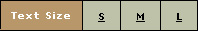Lately, I have been thinking about the fact that I seem to be falling behind my peers on what I know and can do in the areas of web accessibility, along with front-end coding (HTML, CSS, and JavasScript (jQuery), programming, business, promoting myself and my events. It’s finally time to start looking for mentors, along with mentoring a few people in what I know about accessibility, food, wine, etc.
About a year and a half or more ago I started a list of several categories/areas I was looking for mentors for work and in my personal life. To this list I have even adding people’s names that I have met and think can help me in one way, or another. I’m not going to list those people here, but will list the different categories or areas I’m looking to improve on.
By writing this blog post, I will now have to start contacting people and seeing if they will be willing to help me further my career, along with improving the way I learn, teach others, present, etc. For those that are local it might be going out for food on me or a quick phone call or e-mail once a month or less if needed. For those that are not local or close (100 miles) it might work to do phone calls, Skype, and some other new modern way. I’m even willing to pay for food for them as well, so we can both do this over a good meal, which I find has worked at different conferences and after parties to learn sometimes even more than talks earlier in the day.
Below are the different areas I’m looking for mentors. Some have to do with my current work, and others are there for in the future either for starting my own accessibility company with others or working more on my event registration web application – Hold An Event.
Looking for MENTORS
- Accessibility – I know a lot of general information, but need to work on the details and other areas I’m not the most knowledgeable in
- JavaScript/jQuery – need to catch-up, since most places use these so much, and I have not had to do much of this type of work at my current job
- PHP and other programming languages – need to learn more languages, so I know how to recommend changes to improve peoples or companies accessibility
- Building web applications – help me improve Hold An Event with lessons learned
- Running conferences – need to find ways to improve Accessibility Camp DC, BarCamp DC, along with monthly meet-up
- Presenting and teaching – Need to improve both my style and knowledge for my talks, along with the quality of my slides/materials
- Learn to design – to be able to improve my websites and web applications so they are simple yet appealing to others
- Usability/UX – need to be able to build websites and applications that are usable and have a great user experience for people
- Content Strategy – need to improve the wording and style of my writings (even this previous sentence needs work)
- Business from an information technology standpoint – how to start thinking about getting Hold An Event into a stable form so people can start working with it, along with thinking about its future
- Business from how to run a business – for ways to run my web applications Hold An Event once it’s closer to being rolled out to the general public
- Marketing/Social Media – how to better publicize myself, my business, and my web application
- Health and Fitness – if I’m going to do mentoring and be mentored I need to have more energy, which means exercising, along with better eating and sleeping habits
- Food and Wine – always need to learn more about how to prepare food, where to go eat and find nice wines
The fun part is some of the people I have in mind as mentors fit a few of these categories which are really cool. Others on the list I’m not sure how I’m going to get in touch with them to ask for help, let alone if they can or want to mentor me.
The next step is to figure out how I’m going to ask people for help, let alone to mentor me once in a while or long term, since so many are overbooked like the rest of us with work, families, traveling, speaking, etc.
Willing to MENTOR Others
I’m also willing to help and/or mentor those that can use some of my knowledge about accessibility, food, wine, etc. So please get in touch with me if you want me to help you or maybe you only need a little bit of my time to run a few ideas by me or just to get my opinion or recommendations on how best to do something. If I can’t help you on what you’re asking about I’m likely to be able to point you to someone who can.
Final thoughts
So if you have any ideas on people you think that can mentor me in any of these areas or want me to mentor/help you leave a comment or get in touch with me from my website or twitter.