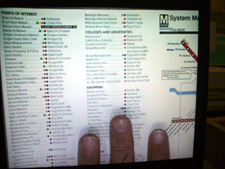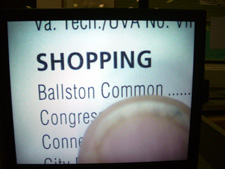Last year while at SXSW 2007 in Austin, Texas, I spent some time at the Knowbility trade show booth and talked with a young man by the name of Charles L. Chen about his Firefox extension CLiCk Speak. I have found this extension to be every useful to me in that it allows me to listen to what my web pages sound like to a non-sighted individual. It does not have all the features of that the major screen readers like JAWS and Window-Eyes have, but CLiCk Speak at least let’s you hear the information on your pages.
The following text is an overview of CLiCk Speak from their website.
“CLiCk, Speak is designed for sighted users who want text to speech functionality. It doesn’t identify elements or announce events – two features that are very important for visually impaired users but very annoying for sighted users. It also has a simplified, mouse driven interface that is designed to be easy for users familiar with point-and-click graphical user interfaces. Like Fire Vox, CLiCk, Speak works on Windows, Macintosh, and Linux; and Fire Vox has multilingual support, making it great for users who are trying to learn a foreign language and need to hear foreign language web sites read out to them for practice.”
![]()
The three main features that I have used is the one that just reads down the page from the beginning of your code, so source order does matters, after pressing the “Auto Reading Mode” button. Next it has a “Stop Speaking” button so you can stop it from reading of the page whenever you want to and just push the “Auto Reading Mode” button again to resume from where it left off. The final feature is where you highlight a section of text and click the “Speak Selection” button and  it will only read that part of the page. I could see this as being useful to read a part of the page that you have just updated and wanted to make sure it sounded good. Another advantage to the highlight and read text feature is that if you wanted to go to lets say ESPN.com or CNN.com you could have it read you the article or sport scores, while the browser window is only showing in the toolbar at the bottom of your page. That is if you have headphones on, so no one finds out. It could be used by people that have English as a second language to learn English, since it also highlights each sentence as it reads them.
Charles L. Chen and company have another Firefox extension called Fire Vox. From what I have read this one is more like a normal screen reader.
The following text is a summary from the website.
“Fire Vox is designed to accommodate different users with different needs. For visually impaired users, all Fire Vox commands are keyboard activated. In addition, the keyboard commands can be easily reconfigured in the self Fire Vox Options menu to avoid conflicts with other accessibility software products or to suit personal preferences. For sighted users who need a screen reader, such as web developers interested in testing their webpages or educators who work with visually impaired students, Fire Vox’s highlighting feature makes it easy to keep track of where it is reading from on a page. This highlighting feature is also useful for dyslexic users and partially sighted users.”
While at last weekends DC Adaptive Technology meet up I talked with Patrick Timony about another free screen reader, that is called Thunder, which is free.
I have not tried the Fire Vox Firefox extension or the Thunder screen reader yet, but I plan on trying them out in the next week or so and will report back on what I have found out.
I hope these products are helpful to you in your work and can save you money by not having to get JAWS or other expensive screen readers that cost hundreds of dollars.

 After David got done Jerry Marindin of
After David got done Jerry Marindin of