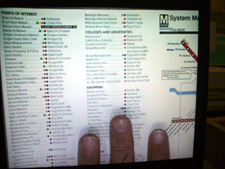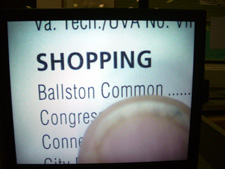2009 was a very interesting year of change and learning new things. Looking forward to 2010 to even be more fun and productive.
Some of the 2009 highlights for me were:
January
Started new job as “Web Content Accessibility Manager” (big fancy title) for the United States Army, which means that I’m responsible for making sure the Army’s main website www.ARMY.MIL and the 45+ micro websites we are responsible for are accessible to as many people and devices as possible.
March
Attended SXSWi (spring break for geeks) for the third year in a row now. Had great time as usual speaking with old friends and new ones I made this year. Still continue to learn each year that I attend. A lot of the new things I learn is from having conversations in the hallways, at dinner, in the bars late in the evening, or just relaxing in the Hampton Inn’s lounge on the second floor.
Upon returning from SXSWi needed to start planning for the next BarCamp DC, along with another event I heard about on twitter a few weeks before SXSWi. A small group in San Antonio, TX, did an accessibility camp. I spent a great deal of time and some conversations while in Austin, TX, about doing one here in Washington, DC.
Upon my return I spent more time I’m looking into when we might have the next BarCampDC, along with contemplating, doing an Accessibility Camp here in Washington, DC, in more detail. These events took over a lot of my spare time trying to find venues for both events that were both free and cost to metro.
April
Took a trip out to Denver to visit my brother and his family, along with attend BarCamp boulder which got canceled do to 18+ inches of snow the day before. That is a lot of snow for even the Denver area for mid April. Ended up still having a nice time visiting with my brother’s family.
May
Attended “Access U” put on by Knowbility in Austin, TX, in mid May. Again it was a great place to meet new friends and learn more about accessibility. Spent an extra two days down there after the conference was over so I could see Austin, when it was not filled up with over 10,000 web geeks from around the world.
July
In late July got a direct message from @v (William Lawrence) another local accessibility person and a good friend about going to an accessibility event at Ben’s Next Door. Decided to go and hoped to meet some new local accessibility people. Got to meet and talk with a lot of new people throughout the evening. Later in the evening I got to talk to my good friend Patrick Timony who is a great resource of information about Adaptive Technology equipment and software. He works at the Martin Luther King library here in DC.
During that conversation a big old light bulb went off in my head. Why not I ask Patrick about having Accessibility Camp DC at the MLK library.
August
After a bunch of talking with him later in the month to explain more what BarCamp style events are, we started looking into what it would take for us to have the event at the library. Normally the library only lets you have one room for a few hours, we were looking to use at least two spaces besides Patrick’s for an entire Saturday. Luckily Patrick and his boss were behind the event so we were able to secure the space.
While working on final preparations for Accessibility Camp DC, also started looking into having BarCamp DC at the MLK library. Planning and attempting to get rooms for this was even more involved, since we were looking at getting six spaces for a Saturday. In the end we managed again to get what we needed with the help of Patrick and his boss.
October
On October 10, 2009, which was the Saturday of Columbus Day weekend we had the first Accessibility Camp DC event. We had 110 people sign-up and over 80 people attend, which was just great. Most other BarCamp events we have run 40% – 50% of the people sign-up but never show up.
People came from all over the country (Wisconsin, Massachusetts, and a few other states I can’t remember) and even Jennison (@jennison) from Toronto, Canada. Even Shawn Lawton Henry, who leads worldwide education and outreach activities promoting Web accessibility for people with disabilities at the W3C Web Accessibility Initiative (WAI) attend.
She even did a talk that was attended by about half the attendees and widely talked about as one of the best talks of the day. Was sorry, I missed it because I was running around doing work to make sure the rest of the day ran smoothly. I gave my “Is Your Website Accessible?” talk, along with a peared down version of Jared W Smith of WebAIM’s WAI ARIA talk.
We had 13 planned talks and one or two impromptu screen reader demonstrations during the day. There were like 30+ people at the first one that a few people mentioned opened their eyes to what people with visual issues go through to do things on the internet. Jennison did the first one and Leslie Bobbitt (@DreamWeaver78) did a wonderful one the second time as well.
End of October attended Peter Corbett’s (iStrategyLabs) Tech Art’s – Spooky Union, Halloween event. Had a great time and met a lot of new people, along with seeing a bunch of old friends.
November
On November 14, 2009, we (Justin Thorp (@thorpus), Shaun Farrell, Patrick Timony, Peter Corbett, and a few others) had our third BarCamp DC. It was a rousing success with over 125 people attending. We did not have to many problems.
If memory serves me correctly I think we had 36 talks on great many different subjects. We instituted a Twitter swear jar, that meant if you mentioned twitter in your talks it cost you a dollar, which was then donated to charity. I think we ended up collecting over $125.
We also attempted to have people not use PowerPoint and the like slides so there were discussions at the event than people just talk at or present information to others. This made the event more active than years before.
Only three days after we got done with BarCamp DC, Patrick and I put on the first monthly Accessibility DC event at the MLK library on November 17, 2009. We will be meeting every third Tuesday of the month for those wanting to attend.
December
nclud started the holiday season off right with their annual end of year holiday party. There were a ton of people as usual. I don’t think I got a chance to talk to half of the people I wanted to. Still had a great time none the less. Got into a little trouble, since I had another wine event at a friends and brought extra wine after they had to go get more from local store down the street.
Spent Christmas weekend with different friends and just relaxing.
New Years Eve was a quiet affair with some friends at a Japanese Steakhouse, with a few of them coming back to my place for wine, cheese, cure Italian meats, shrimp, and some Creamant de Bourgogne to usher in the New Year. All while watching the Food Network most of the evening. Creamant is a champagne style wine from another region of France that is not from Champagne.
2010
This years looks to be an even more exciting one than last year, with more monthly accessibility meetings, SXSWi, working on my different web applications (more on my change of plans later), hoping to attend Access U again, and attending An Event Apart DC when Jeffrey Zledman, Eric Meyer, and their great speakers here Washington, DC, on Sept. 16–17, 2010.
More details of me plans for this coming year to follow over the next few weeks. I am participating in Project 52, that my good friend Anton Peck started, which is to do a blog post or some equivalent each week for a year. When I signed up I figure he would get a hundred or so people to sign-up. Last time I checked he had 488 people signed up.
So how did your 2009 go and what are you’re plans for 2010?

 After David got done Jerry Marindin of
After David got done Jerry Marindin of